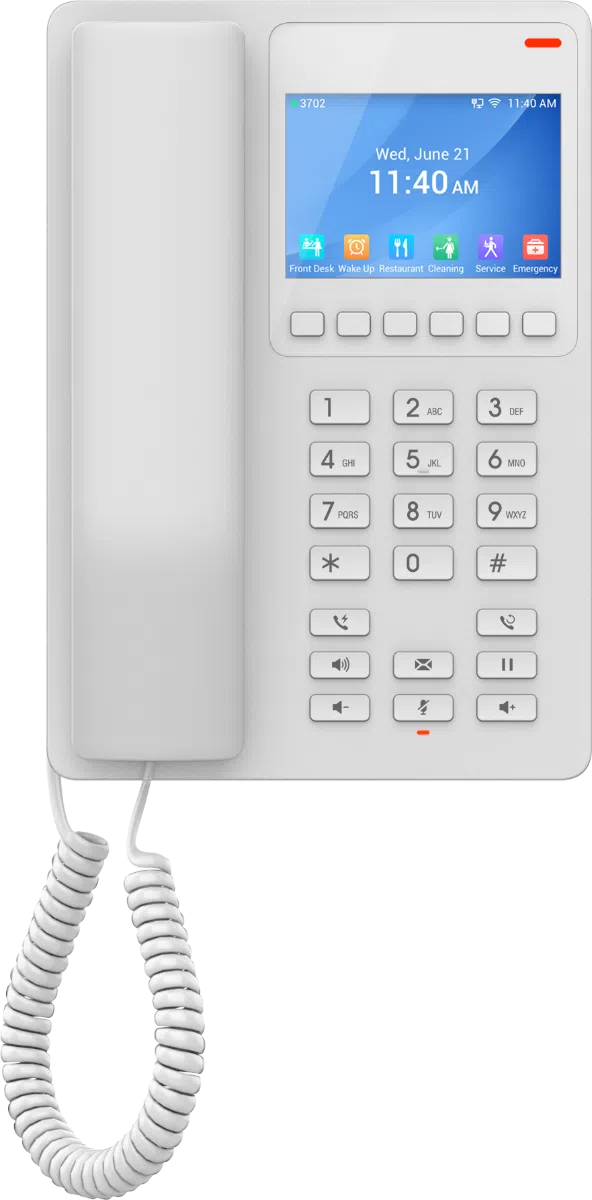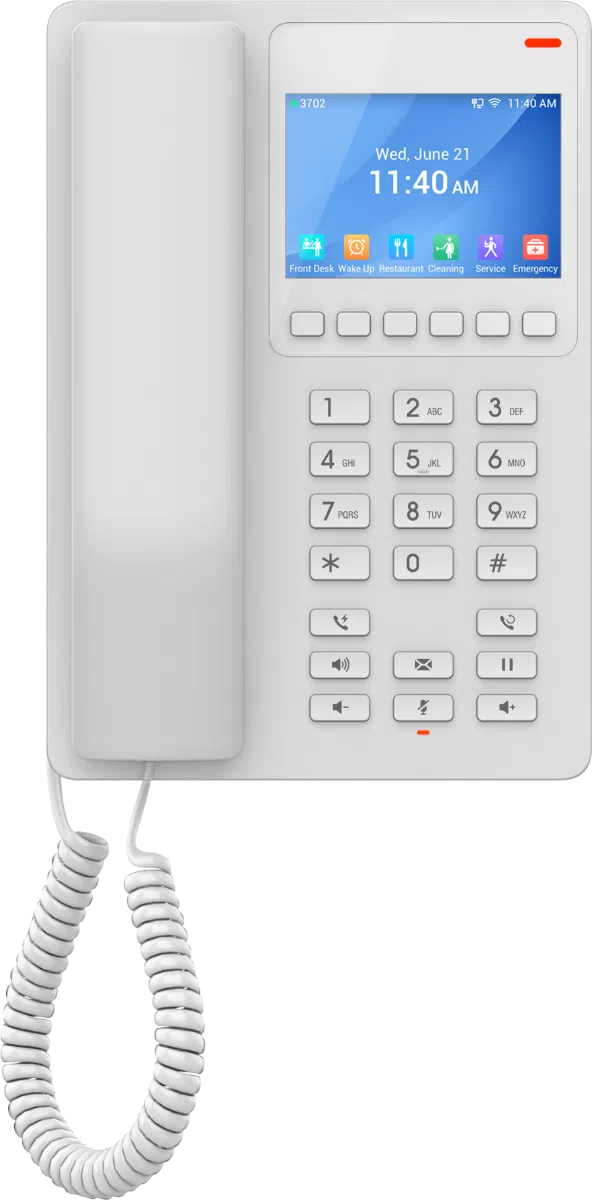Answer
Mar 26, 2025 - 09:16 AM
On the Grandstream GHP630W, you can open the phonebook or contacts list by following these steps:
- Press the "Menu" Button – On the phone’s interface, press the Menu key to access settings.
- Navigate to Contacts – Use the navigation keys to scroll and select the Phonebook or Contacts option.
- View or Search Contacts – Once inside the contacts list, you can browse, search, or manage stored contacts.